Your elearning website is ready to go live and start attracting users, but take a look over this essential items:

School info:
In the left menu, click on ‘Settings’ > School info to double check the general elearning website information. The most imporant items here are:
- School name and description to help users and searchers identify your online academy.
- Choose your preferred time zone and date format, this will help your users to know your close to them.
- Contact e-mails, Adress, and Social details to ensure your required contact information is always automatically updated.
Privacy/GDPR:
In the left menu, click on ‘Settings’ > Privacy/GDPR to protect your users’ privacy.
With one simple click define your school’s Data Privacy & GDPR settings, select from no data privacy management to privacy requirements for EU visitors.

Financial:
The most important part before sharing your elearning website:
- In the left menu, click on ‘Settings’ > Financial > Currency to determine your elearning website currency and format.
- In the left menu, click on ‘Settings’ > Financial > Payment gateway to connect your payment gateway to receive your income.
*My recommendation here is to use the Stripe option: easy-to-setup, secure and ensuring payment almost all over the world.

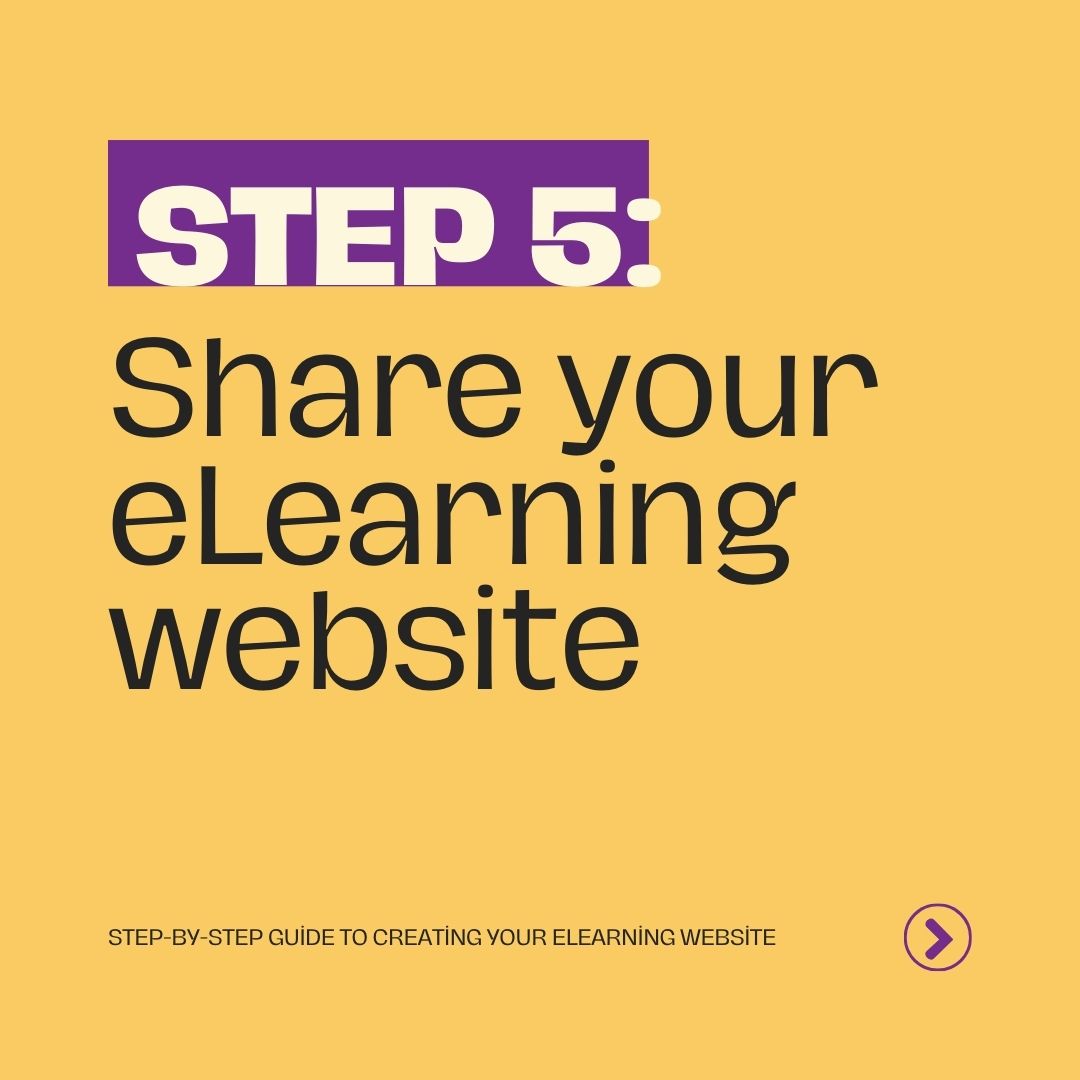
16 responses to “Publish Your Online Academy – Step 5”
1pfpx7
zkai4w
q7hi9n
1a1dze
e0swku
5jxu08
922wsq
wohxn0
ap8dq6
wvkypp
qymcdc
exbxWV ZpySTx yRRhk rvuNO hswwu CByc
AboThfD PnQpJvw hKVePps
https://myteana.ru/forums/index.php?autocom=gallery&req=si&img=6606
qiodg7
k1tpft